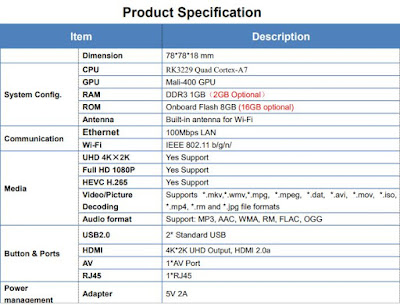How to use iptv on desktop and laptop with vlc player
Download and install VLC Media Player then Open up VLC Media Player
Simply Drag & Drop the downloaded m3u file with your VLC or
open it via Media > Open File > Choose your .m3u file If you dont have file or link iptv.
You can ask for test premium iptv from miptvservices.com
You now should be able to watch IPTV VLC
In order to switch Channels go to *View* in the Menu strip and
navigate to *Playlist*(CTRL + L or command + L on MAC)
You will now see a list of Channels available to choose from you can
use the search function to find a Channel.plz subscribe our youtube channel --
https://www.youtube.com/watch?v=cPHc-aXEowA&t=33s
our website -https://miptvservices.com
Plz visit us our website : https://www.miptvservices.comEmail id info@miptvservices.com